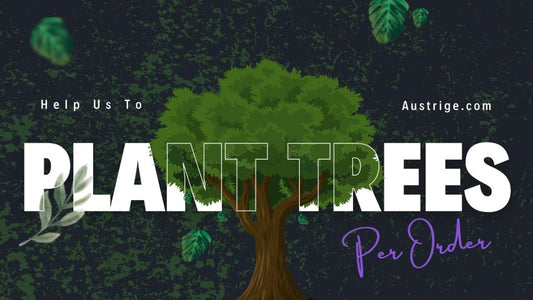Top 10 Ergonomics for Home Office: Boost Your Comfort
Austin Dibiasi
Share this article
In our quest to create a productive and comfortable home office environment, we recognize the importance of ergonomics. With the rise of remote work, it's crucial to ensure our workspaces support our physical health. According to Austrige, a well-designed ergonomic setup can significantly enhance our productivity and well-being.
Correct Chair Height and Posture

Ensuring the correct chair height and posture is fundamental to maintaining a healthy spine and preventing discomfort. We should aim for a seating position where our feet are flat on the ground, and our hips are slightly higher than our knees. Using ergonomic chairs, like those offered by Austrige, can support this posture, reducing lumbar stress and promoting a balanced seating arrangement. If an ergonomic chair isn't available, utilizing cushions or towels to adjust the seating height can be a simple yet effective solution. The emphasis is on maintaining a neutral spine position to prevent back, shoulder, and neck strain.
Desk Organization for Optimal Workflow

An organized desk is more than just visually appealing—it enhances workflow efficiency. Our workspace should be clutter-free, with essential items within easy reach. Austrige provides a range of organizational tools, such as shelving units and desk organizers, to help maintain a tidy work area. By optimizing desk space, we can reduce distractions and improve focus, ultimately boosting productivity. This thoughtful arrangement fosters a motivating environment conducive to creative and efficient work.
Importance of Proper Monitor Placement

Proper monitor placement is crucial to prevent eye and neck strain. Ideally, the monitor should be at eye level, about an arm's length away. Austrige offers various solutions, such as monitor stands and adjustable desks, to facilitate this ergonomic setup. These tools help maintain a straight neck and natural posture, reducing the risk of hunching or slouching during prolonged computer use. Implementing these adjustments can significantly enhance our comfort and protect our eyes and neck from strain.
Lighting Solutions to Reduce Eye Strain
Proper lighting is essential for reducing eye strain and maintaining focus. Natural light is ideal, but when that's not possible, using desk lamps with adjustable brightness can help. Austrige provides a selection of lighting options that not only illuminate the workspace but also create a soothing atmosphere. By minimizing glare and ensuring adequate illumination, we can protect our eyes and maintain productivity throughout the day.
Keyboard and Mouse Positioning for Comfort
Positioning our keyboard and mouse correctly is vital for preventing wrist strain and enhancing comfort. The keyboard should be placed so that our elbows are flush with the desk surface, allowing our wrists to remain in a neutral position. Austrige offers ergonomic keyboards and mouse options designed to reduce the risk of repetitive strain injuries. By investing in these ergonomic accessories, we can maintain a healthy wrist alignment and improve our overall typing comfort.
In conclusion, creating an ergonomic home office is an investment in our health and productivity. We encourage everyone to explore the range of ergonomic-friendly products at Austrige, where comfort and sustainability go hand in hand.
References